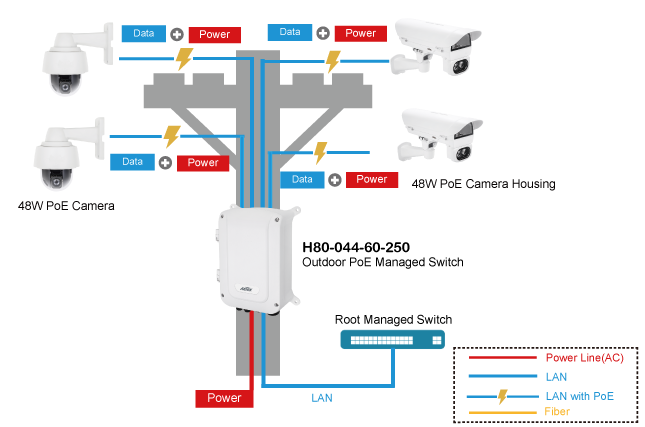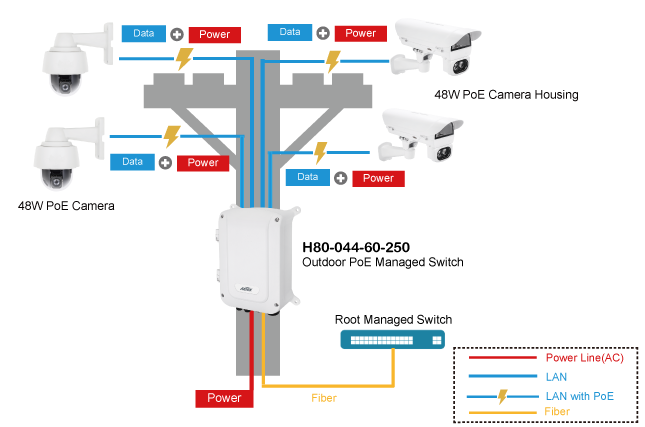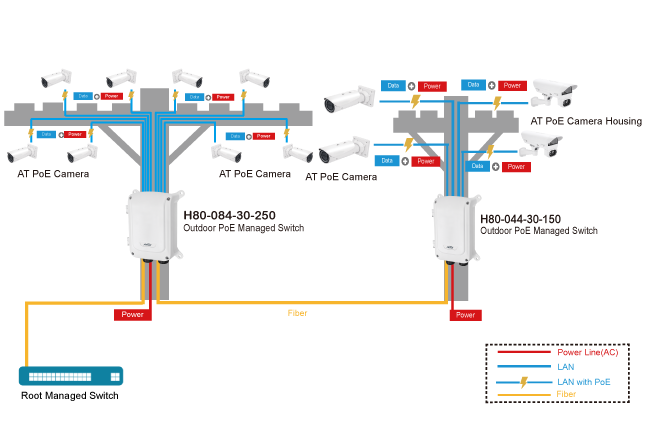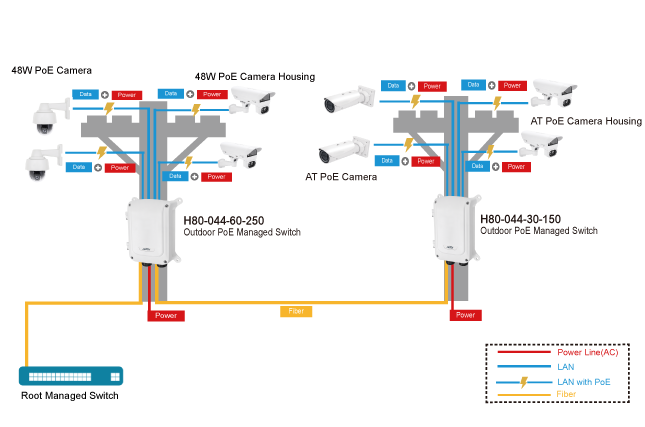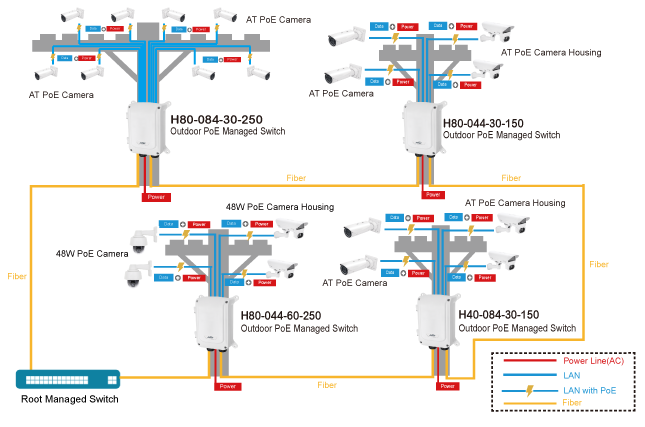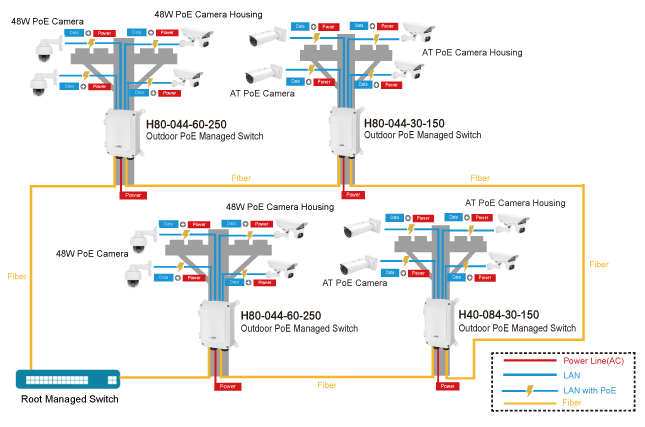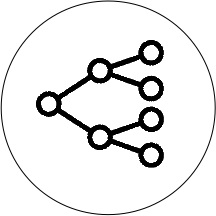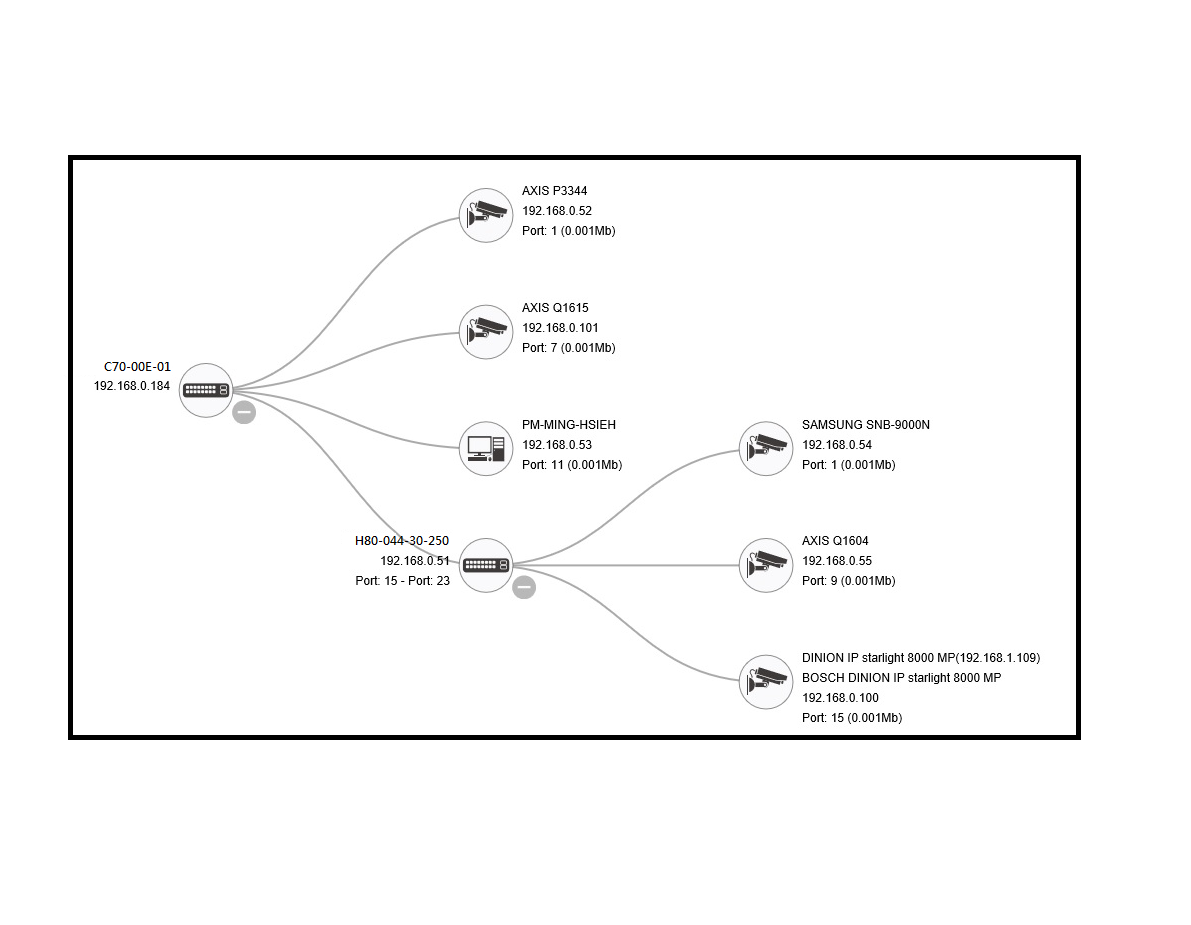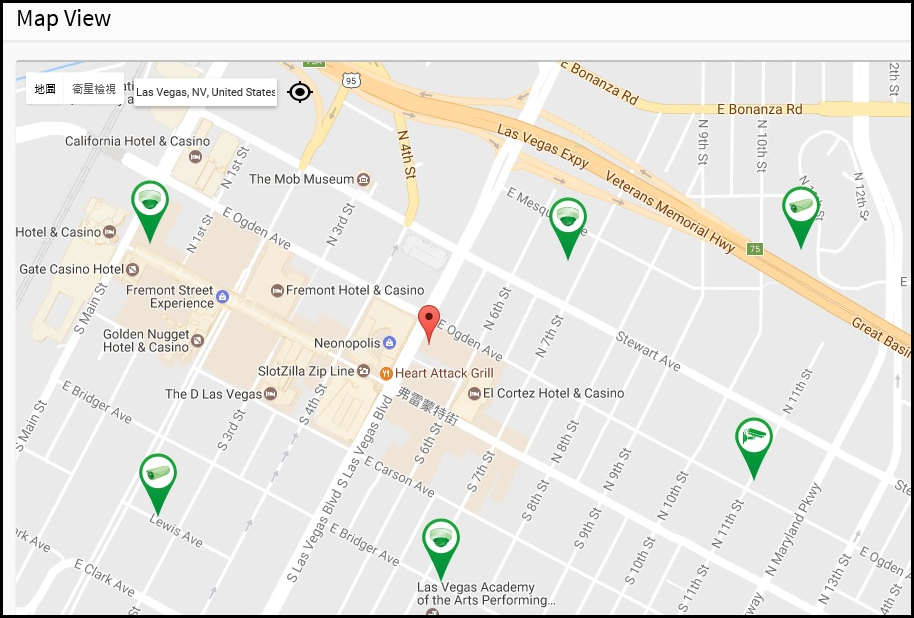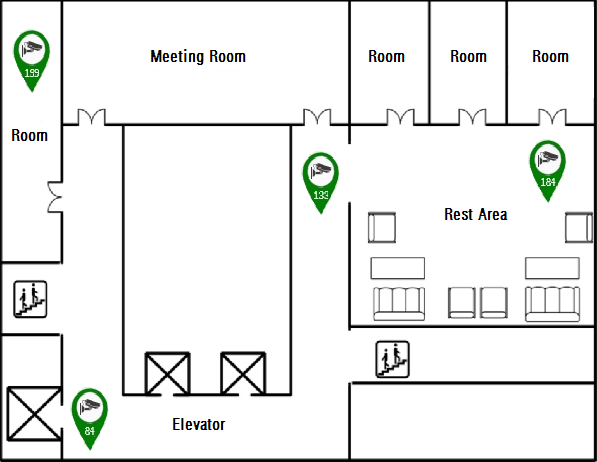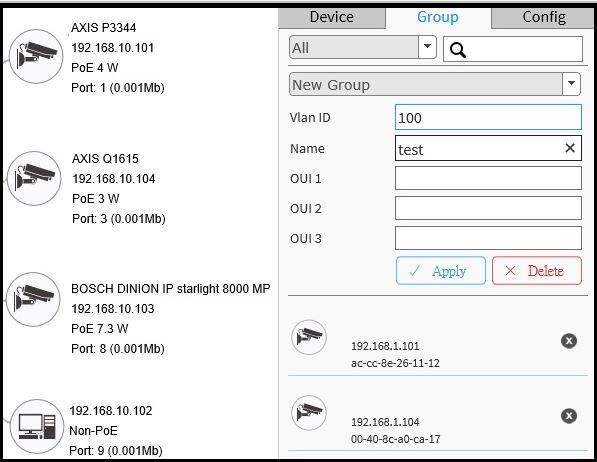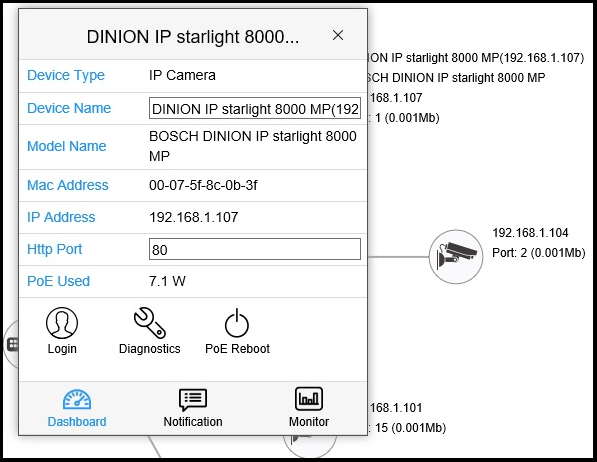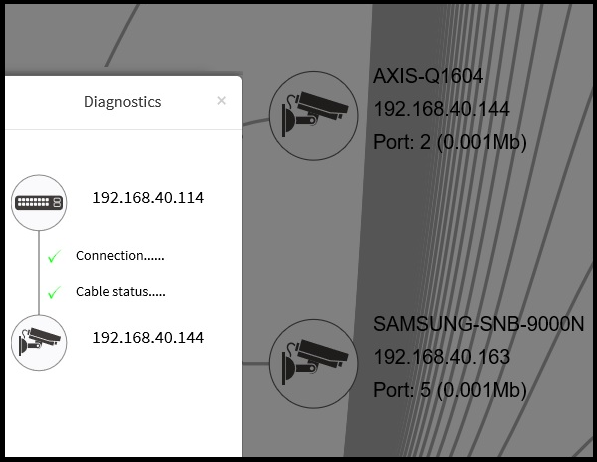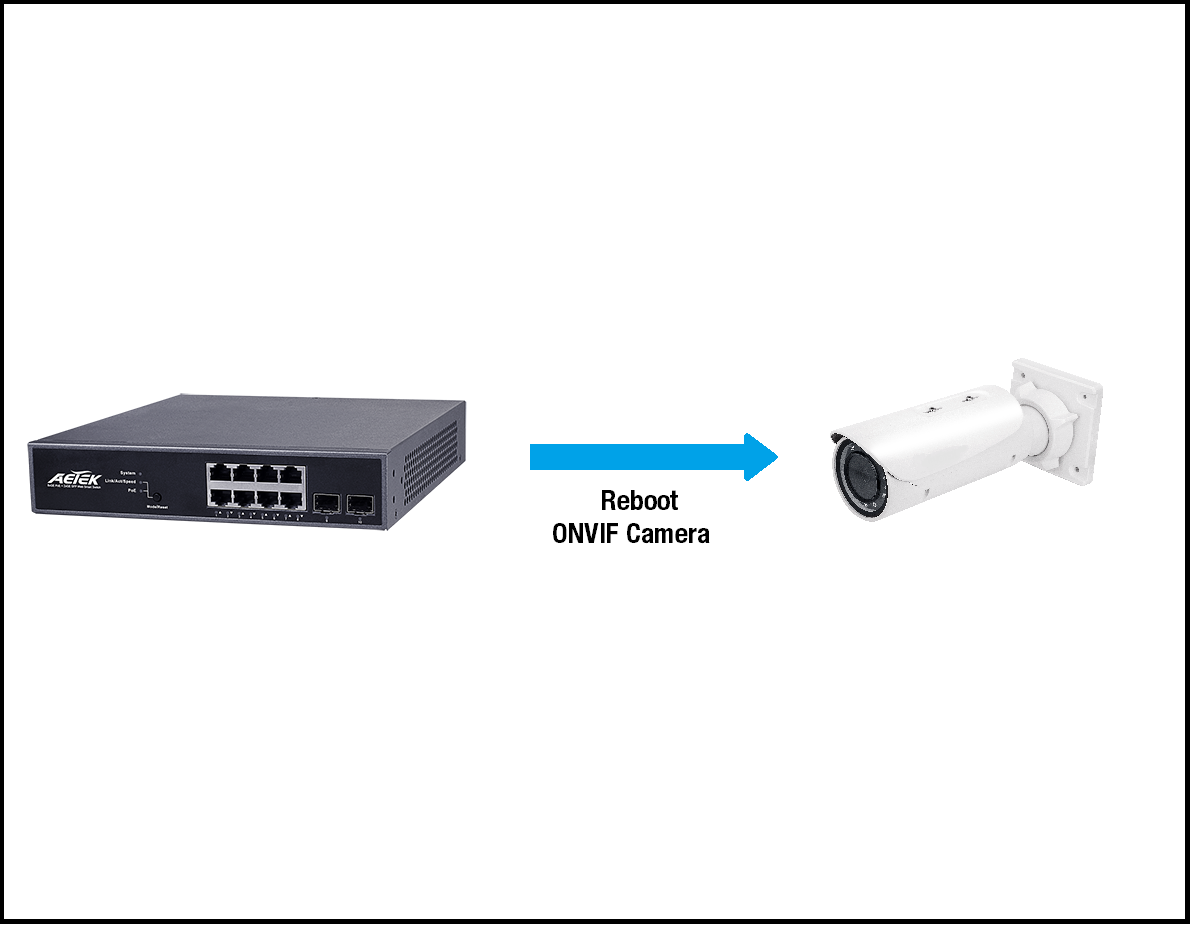H80-044-60-250 (Discontinued)
Industrial Outdoor 4-Port 60W PoE + 2-Port RJ45 + 2-Port SFP L2 plus Managed Gigabit Switch









Overview
The H80-044-60-250 PoECam Switch, a 4-Port 60W PoE + 2-port RJ45 + 2-port SFP L2 plus Gigabit switch, is designed with IP67, 6KV PoE Ethernet surge protection, and 40KV surge protection in power. It enables connection for outdoor PoE PDs such as IP Cameras & wireless APs to operate between-40℃ ~ 60 ℃ during harsh weather conditions.
Besides Layer 2 plus managed PoE Gigabit switch features, H80-044-60-250 is also an IP camera controller to be easy overview & management for IP cameras complying with ONVIF even installers are not familiar with advanced features of Layer 2 plus managed PoE switch. A centralized GUI (Graphic User Interface) makes it easy to find ONVIF cameras and generate topology automatically once IP cameras are connected to H80-044-60-250.
In addition, installers can easily catch comprehensive individual ONVIF camera information including camera list, IP/MAC address, topology, power consumption, PoE, and traffic monitoring thru Web browser. Furthermore, an intuitive web GUI leads installer to group VLAN across switches, diagnose cable, and reboot camera thru graphic topology. H80-044-60-250 bringing the ONVIF cameras benefit of simplified management, reduced complexity, lower cost for IP surveillance deployments.
C70 series, a Master PoECam L2 plus managed switch, must be installed within indoor control center in order to optimize comprehensive H80-044-60-250 features.